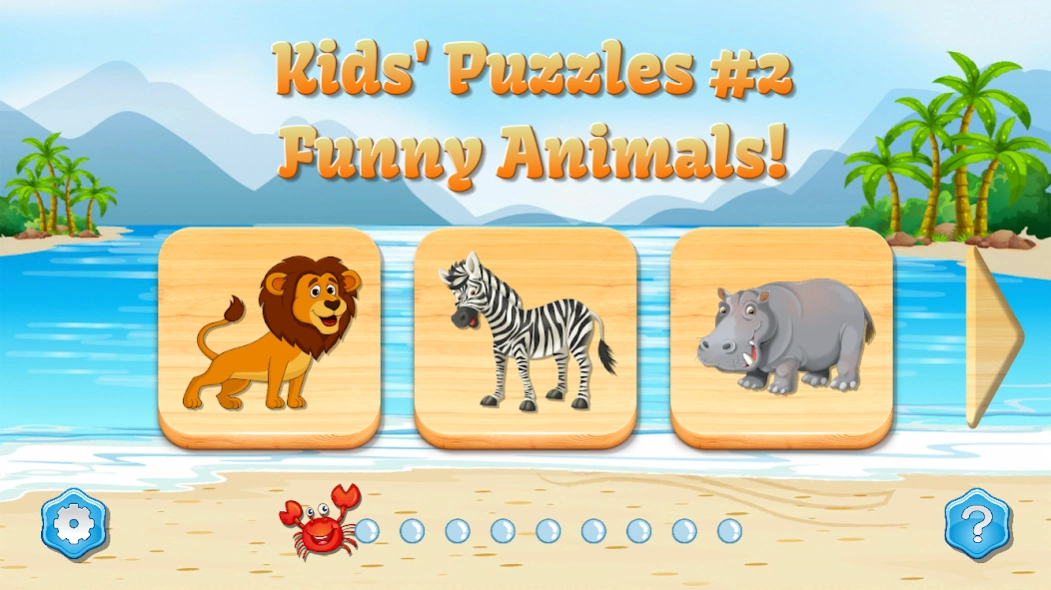Kids Puzzles 5.4.2
Free Version
Publisher Description
Kids Puzzles - "Funny Animals #2" - Kids Jigsaw Puzzles for Toddlers
The "Funny animals" Kids’ Puzzles is an educational game for kids from 1 year old and for children aged 2-4.
It’s a funny jigsaw puzzle game for toddlers who are expected to put together animal puzzle pieces listening to animal sounds, pop balloons, all accompanied by jolly music.
In this second edition of the game, a kid will play with new animals. Does your kid like children cartoons? A toddler will be delighted to see such animals like a baby mammoth, funny dino or fairy unicorn! And a happy mother can have a little rest while the child is playing.
Our educational games for boys and girls help toddlers to develop their memory, attention, logical thinking, fine motor skills of hands, and simply have fun.
Our games for toddlers are:
• Good at developing fine motor skills, memory and attention;
• Amazing learning games for girls and boys aged 1-3;
• Educational Montessori inspired games and children puzzles
The free game contains 15 puzzles, the full version - 30 kids’ puzzles.
If you liked our free educational games, please rate it at Google Play and visit our website: http://cleverbit.net
About Kids Puzzles
Kids Puzzles is a free app for Android published in the Arcade list of apps, part of Games & Entertainment.
The company that develops Kids Puzzles is CLEVERBIT. The latest version released by its developer is 5.4.2.
To install Kids Puzzles on your Android device, just click the green Continue To App button above to start the installation process. The app is listed on our website since 2024-03-12 and was downloaded 23 times. We have already checked if the download link is safe, however for your own protection we recommend that you scan the downloaded app with your antivirus. Your antivirus may detect the Kids Puzzles as malware as malware if the download link to net.cleverbit.SafariPuzzles is broken.
How to install Kids Puzzles on your Android device:
- Click on the Continue To App button on our website. This will redirect you to Google Play.
- Once the Kids Puzzles is shown in the Google Play listing of your Android device, you can start its download and installation. Tap on the Install button located below the search bar and to the right of the app icon.
- A pop-up window with the permissions required by Kids Puzzles will be shown. Click on Accept to continue the process.
- Kids Puzzles will be downloaded onto your device, displaying a progress. Once the download completes, the installation will start and you'll get a notification after the installation is finished.